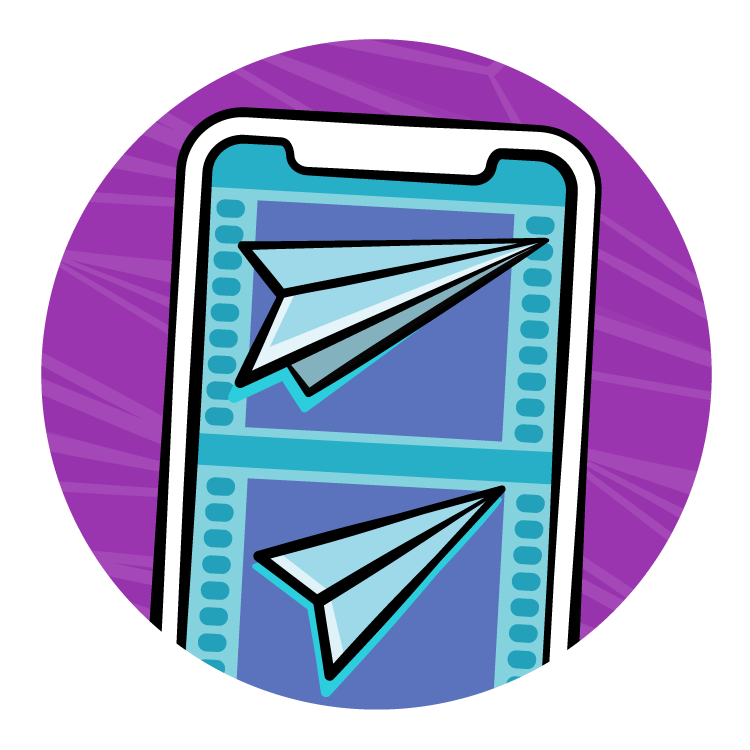Leave a rating/review
Notes: 01. Introduction
Hey everyone. I’m Jessy! Welcome to our course on SwiftUI Animation! In this course, we’re going to get you started animating all sorts of SwiftUI views.
As is probably obvious, I’m going to focus on animations in particular. So I expect that you have a little familiarity with SwiftUI. If you don’t, yet, check out our iOS and Swift for Beginners learning path.
Now. Why should you add animation to your apps? Well, animation is a brilliant way to wow your users, and make your app look and feel unique.
Practically speaking, animation can grab a user’s attention, and allow them to focus on what’s most important. It can help your users intuitively understand how to navigate your app or alert them to important changes.
Before we begin, we should consider what an animation is. Let’s break it down to a simple definition. For our purposes:
Animation is a change in value or state over time. That’s it! If you take this cat and change its position from point A to point B, it just appears at point B. Technically, that is a very, very short animation.
Now, change the cat’s position over a perceivable period of time, like half a second. That’s the kind of animation we’re talking about!
For every animation you create in this course, consider what the starting value is, what the ending value is, and how long it should take to change between those two values. There will be bells and whistles to add, but start with the basics.
On a final note - the content we’ll be covering is based on material in our wildly popular book, iOS Animations by Tutorials.
If you find that you want to take a deeper look into animating in iOS, using UIKit, I highly recommend it. That’s it for this introductory video! You’re ready to begin animating!
Hi everyone! I’m Catie and I just have a quick note for you before you get animating with Jessy. This course was written and recorded for iOS 14. Since then, there has been one small but breaking change in how animations are done with SwiftUI. You’ll hear me pop in a few time to update things for iOS 15.
As always, if you run into any trouble as you follow along, check the notes below the video for updates that might help you out.
That’s it! Have fun animating.