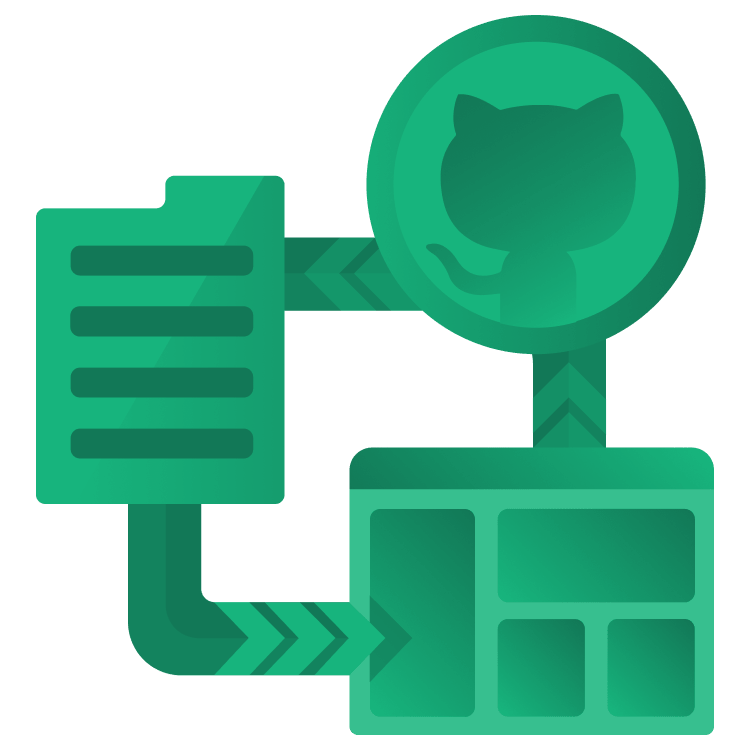
Deploying Android Apps Using GitHub Actions
Learn how to automate the process of generating signed builds, and releasing them to Firebase App Distribution and the Google Play Store. By Subhrajyoti Sen.
Who is this for?
This course is for Android developers who want to automate the release of their apps to Firebase App Distribution and the Google Play Store.
Covered concepts
- Creating complex GitHub workflows
- Running different types of tests from CLI
- Signing a build from CLI
- Uploading build artifacts to GitHub
- Distributing APK to testers using Firebase App Distribution
- Uploading builds to the Google Play Store
Part 1: Automate Releases with GitHub Actions
What is GitHub Actions and what makes it stand apart from other CI/CD solutions out there.
Create a basic GitHub Workflow and upload the project to GitHub.
Run unit and instrumented tests from the CLI and also write a workflow to run these tests.
Create a new keystore and add the secrets to GitHub. Also, create a workflow that uses these secrets to generate a signed build.
Learn about the different conditions you can use to trigger a workflow. Also, enforce checks before merging a pull request.
Create a new project on Firebase and add different groups of testers. Also, learn how to fetch the App ID and Token using a CLI tool.
Upload an APK to Firebase App Distribution and specify the tester groups.
Create a Service Account on Google Cloud and connect it to your Google Play Console account.
Create a release on Google Play Console, upload an APK and also specify the rollout percentage.